Dynamic Workflows
Workflows enables simple automation inside of Cal.com to send notifications and reminders enabling you to build processes around all your events.
Let us do the heavy lifting
Cal.com’s workflow feature helps our users automate the appointment reminder process.
The Workflow system lets you create custom triggers and assign multiple actions to them.
Each Workflow is made up of a single trigger and one or more actions. Triggers include things like the cancellation of an event, start times, end times, and new bookings.
Triggers:
When an event is booked, do...
When an event is canceled, do...
Minutes/Hours/Days before the event starts, do…
Actions are a designated notification type. For example, sending a reminder to an attendee, a specific phone number or an email address.
Actions:
Send an email to the host
Send an email to the attendee
Send an SMS to the attendee
Send an SMS to a specific number
The Workflow system also lets you choose between using cal.com’s default message template or creating a custom one.
Workflow is one of many tools that cal.com users can take advantage of in order to simplify scheduling, save time, and focus on what really matters.
Cal.com®️ es una marca registrada de Cal.com, Inc. Todos los derechos reservados.
Nuestra misión es conectar a mil millones de personas en 2031 mediante la programación de calendarios.